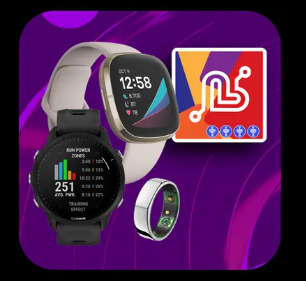Thank you for visiting our inPersona App and Helo Health Devices Offer page that provides Self-Sovereign Health Data. Especially for creating a wonderful life for you,
This is a short description! After the below presentation, let’s get you going:
These are the Three Steps to Implementing Blockchain and Web 3.0 for Our Health and Medical Data:
First, download the free inPersona app from the Apple App Store or Google Play Store:
You are able to use this application in order to participate and be connected to the Web 3.0 and the Blockchain Solutions it provides.
Obtain It Here For the Apple App: OR Obtain It Here For Google Play:
Second: After you “Run” or “Open” the app, create a new account..
When you create an account, you’ll need a “INVITE CODE,” which you can get from us or anyone else who is already connected to the inPersona app:
Get your invite code here:
We are sharing this and building this amazing wave of the future, which not only fixes a lot of problems with our Health Data Sovereignty but also makes it bigger. Your Invite Code to use is below.
Here is your Invite Code you would enter: PCB2BU46L
Third: Now you will need to use the inPersona app to set up your Crypto Wallet.
This will make the wallet where your rewards, which will be paid out in USDV tokens (this is cash), will be stored. There is more to this amazing world of cryptocurrencies than meets the eye, and we will teach and train everyone about this awesome new future. Having control and making money off of the MACRO values we create with our health data, is wonderful to know!
This will be something that the app will walk you through. 4 Easy Steps. Setting up your passphrases (to protect your Wallet) is part of that, so be ready to write things down. You should write these things down and keep them for soon.
You can set up your wallet in three ways:
Option 1: You should “SET UP YOUR NEW WALLET.”
In Options 2 and 3: You can import wallets that you already have. You don’t need this walk-through if you already know this. Even so, we tell everyone we work with to set up a new bank.
Fourth: Choose the level of NFT you want. This is where some explanation is needed. The Sovereign Data itself is kept in an NFT. This is a presentation about how we do NFTs: (A Must See):
When you are looking at the NFT, and you have an understanding of what and how this all works, the higher the NFT Level the more MINING and the MORE you have to Gain with this Process.
STEPS TO FOLLOW TO SET UP YOUR NFT:
- Choose “GLOBE” from the inPersona app, which is at the bottom of the screen.
- There will be a “Decentralized” Web Browser in the app for you to use.
- Apple users must type m.inpersona.com and then press the “GO” button. If you use Android, don’t worry—m.inpersona.com is already set up for you. Press the “Go” button.
- Clicking this will take you to the NEXT page. You can see what NFTs are out there by click this.
- Pick out your NFT. In the Mining Process, again, the higher the level, the better it works.
- As soon as you choose your NFT, you will be shown how to buy it. NOTE: See TROUBLESHOOTING below if you need help with this part. In the Crypto World, there may be details that need to be taken into account based on where you live and the money tools (Credit Cards or Crypto) that you have access to. It’s not time to forget about it and move on; it’s time to use it and learn from it. You don’t want to miss this.
After you’re done buying the NFT, do the following:
- This is the time to connect your Helo Device to the NFT after you have bought it. When your NFT is ready, it will show up on your inPersona Home Page. NOTE: If you don’t see it, you might need to change your “CHAIN” to Vyvo Smart Chain, Polygon, Binance Smart Chain, or something else based on where you are. In this case, I have a Level 3 NFT and am on the Polygon chain.
- An email will be made from inPersona (Vyvo)and sent to you. This has the code for your “Free Voucher” on your gadget. That you can get at HeloHealth.com. Everything is written in the text.
Fifth: It is time to get your Helo Device Activated. This will be ordered and sent to you (as explained above). Once you receive the Device (it is mailed out to you promptly) you will activate it within your App. All of this is sent to you with explicit and simple step by step instructions.
When ordering your Device, use PROMO CODE: INP114509109
With this code, you can save 10% on your Helo Device!
After that it’s wear and earn. Use your Invite Codes from your Hub Consoles to share this process with other people as much as you can as part of the NFT Process.
We are Available for Contact Regarding This (or anything on this Community Information System) See How by GOING HERE to Contact Us.